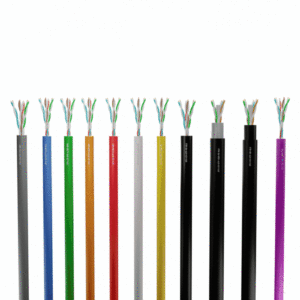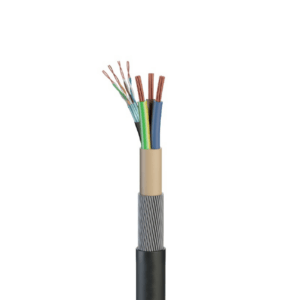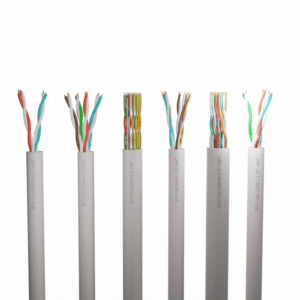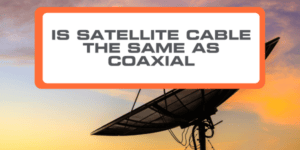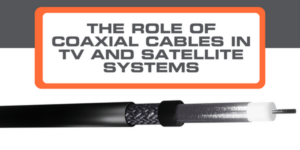Ensuring a Seamless TV Experience
Satellite television has become an integral part of our entertainment landscape.
It offers a multitude of channels, high-definition picture quality, and a range of services that cater to diverse tastes.
However, the quality of your satellite TV signal, is only as good as the connections that bring it to your screen.
Coaxial TV cables are the backbone of your satellite TV system, responsible for delivering popular shows and movies.
When these cables and TV accessories encounter issues, it can result in a degraded signal or complete loss of picture.
This article will guide you through the process of troubleshooting your satellite coax connections, helping you enjoy uninterrupted TV viewing.
Understanding Coaxial Cables and Their Role
Before we dive into troubleshooting, it’s essential to understand what coaxial cables are and their significance in satellite TV systems.
A coaxial cable, often referred to as “TV coaxial cable,” is a type of electrical cable designed to transmit high-frequency signals.
In satellite TV systems, these cables connect your satellite dish to your receiver.
They are responsible for carrying the satellite signal from the dish to your television, ensuring that you receive a clear and uninterrupted picture.
Common Issues with Coaxial Cables for TV
Coaxial cables can be susceptible to a range of problems, which can result in signal degradation or a loss of picture.
Some common issues include:
- Loose Connections – Over time, the connections between your coaxial cables and your satellite receiver, splitters, TV aerial or the dish itself may become loose, leading to a drop in signal quality.
- Damaged Cables – Physical wear and tear, such as bending, kinking, or crushing the aerial cables, can lead to internal damage, causing signal loss.
- Weather Interference – Adverse weather conditions, like heavy rain, wind, or snow, can impact the performance of your satellite TV system. Moisture in the cables can lead to signal problems.
- Corrosion and Water Ingress – Exposure to moisture, especially in outdoor installations, can result in corrosion and water ingress, affecting cable integrity.
Troubleshooting Your Coaxial Connections
To address these issues and restore your satellite TV signal, we suggest following these troubleshooting steps:
- Check Connections – Begin by ensuring all cable connections are secure. Gently but firmly tighten any loose connections at your receiver, dish, and splitters.
- Inspect Along the Line – Examine the coaxial cable along its entire length for any visible damage, such as cuts, kinks, or crushed sections. Replace any damaged segments.
- Check for Water Ingress – If your satellite dish is outdoors, look for signs of moisture and corrosion on connectors and cables. Ensure that all outdoor connections are adequately weatherproofed.
- Eliminate Interference – If weather interference is a recurring problem, consider disconnecting your satellite system during severe weather conditions. This precaution can prevent moisture-related issues.
Preventative Maintenance
Preventing problems with your coaxial cable connections is often better than dealing with issues after they arise.
Here are some steps we suggest you take to ensure trouble-free satellite TV viewing:
- Weatherproofing – Keep all outdoor connections weatherproofed with the appropriate sealants or waterproofing tape. Regularly inspect these connections for any signs of damage or wear.
- Disconnect During Storms – When severe weather is on the horizon, it’s advisable to disconnect your satellite receiver from the power source and the satellite dish. This reduces the risk of electrical surges or damage during storms.
- Regular Maintenance – Periodically inspect your coaxial cables for any signs of wear, especially if they are exposed to the elements. Replace any cables that show signs of damage or wear and tear.
- Contact Your Satellite Provider – If your troubleshooting efforts do not resolve the issue, it’s time to contact your satellite provider. They can send a technician to diagnose and fix more complex problems.
In Summary:
The coaxial cables in your satellite TV system play a crucial role in delivering your favourite programs to your screen.
By understanding potential issues and following a step-by-step troubleshooting process, you can ensure a seamless TV experience.
Additionally, proactive maintenance measures such as weatherproofing and disconnecting during storms can help prevent issues from occurring in the first place.
If all else fails, don’t hesitate to contact your satellite provider for professional assistance, ensuring you get back to enjoying your satellite TV without interruption.
Securi-Flex® offer a range of TV Coaxial Cables which are available directly from stock.
If you have any questions, feel free to contact our friendly team. We’re always happy to help!