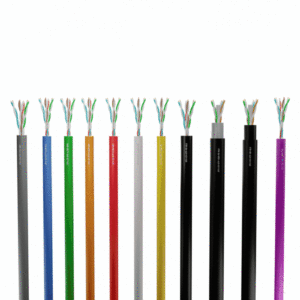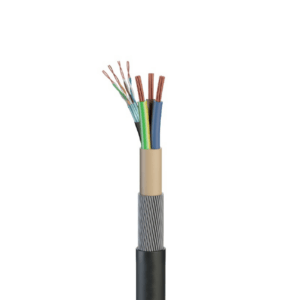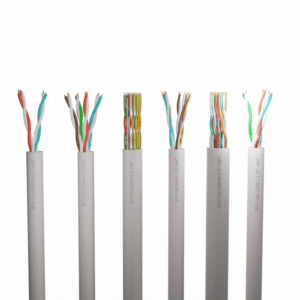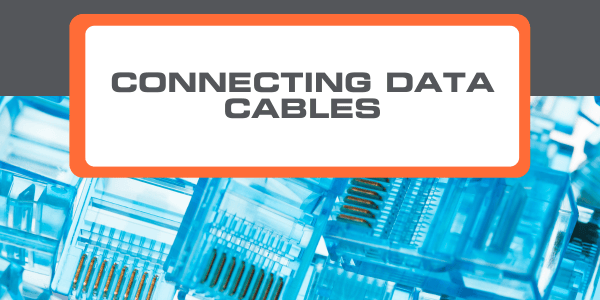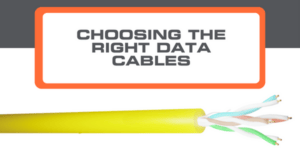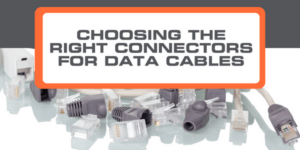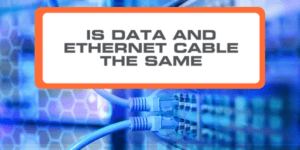Ethernet connections provide a better and more secure connection than wireless ones. The cables are also affordable, simple to locate, and utilise – one end is connected to your router, while the other is connected to the device.
When you need extra length than a single cable can allow, instead of buying a longer cable, you may consider connecting two shorter ethernet cables.
How to Connect Two Ethernet Cables
To connect two data cables (Ethernet) you can use a traditional RJ45 coupler. It is inexpensive and simple to use. The coupler has two ethernet ports, one on each end, in order to form one longer cable by bridging the gap between them.
However, if more than one coupler is used, the signal may be degraded, or the strength of the connection could be affected. The alternative option is to re-size the cable by cutting it to the needed/required length, for which you will still need a coupler as well as wire cutters and a crimping tool.
How to Cut an Ethernet Cable at the Ideal Length
Starting with a single lengthy cord is a simple and affordable approach to connecting ethernet cables. You may buy inexpensive cables in a variety of lengths; simply select the one that is long enough for your installation/arrangement.
Another thing to consider is there are several types of data cable such as Cat 5e and Cat 6 cable – they function the same way but have different data transmission rates.
Follow the guide below, to cut the cable in six simple steps:
- Step 1: Measure the length of the cable – do not cut the exact same length that you need, always leave a bit more and then clip it using the wire cutters
- Step 2: Strip off the protective outer jacket – using the crimping tool remove a few inches of it carefully not to damage the thin wires
- Step 3: Divide the wires – separate the four pairs of wires, when finished you should be left with eight individual ones instead
- Step 4: Put the wires in the correct order – there is an exact order in which the wires should be put- the most common method used is the T-568B:
Orange/White > Orange > Green/White > Blue > Blue/White > Green > Brown/White > Brown.
- Step 5: Organise the wires – ensure that they are in the same order on both sides of the cable then press them together. When they are straight and there is no gap between them, cut off the excess, leaving approximately half an inch behind. Make sure you cut them straight down the middle and not at an angle.
- Step 6: Put the connector on – with the clip part of the connection facing away from you, carefully slip it over the wires. Each wire will be able to fit into a slot. When all the wires are at the connector’s edge, push down on the RJ45 coupler using your crimping tool.
How Many Data Cables Can RJ45 Couplers Connect?
There is no limit on how many cables can be connected to RJ45 couplers. Nonetheless, the data transmission should be prioritised. Ethernet cables transmit connection to each other and having multiple couplers or/and cables will decrease both the quality and the speed of the connection.
Conclusion
Cutting the length of a cable is probably the most reliable option for long-term use, but using connectors can be an easy, quick, and inexpensive fix.
For more information on our range of data and ethernet cables, get in touch with our expert team!